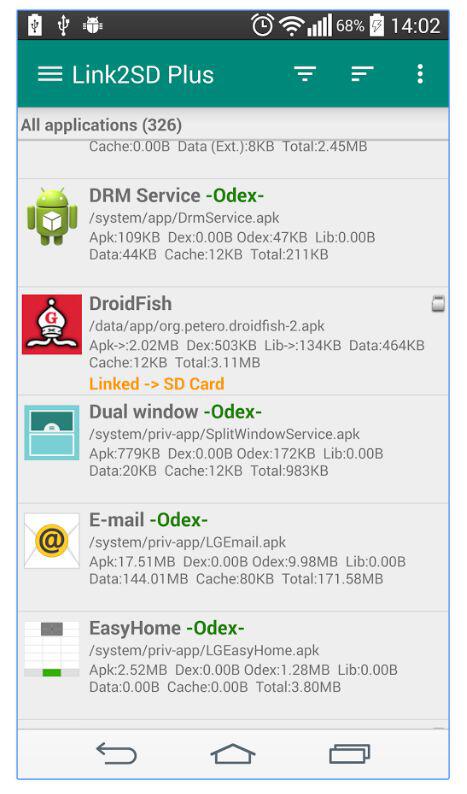Not sure if you want to root your Android phone? Well hopefully this guide will help persuade you to decide.
I think Android is awesome, and the amount of stuff you can do with Android is just unbelievable. It's open-source, customizable and very versatile, but why stop there when you can do so much more by rooting your phone?
Here are 15 reasons to root your phone and give yourself ultimate power and control over your device!
1. Install blocked/incompatible apps
Sometimes the app or feature that you want is not available on your phone. Sometimes apps are blocked by carriers and some are "incompatible" with your device just because the developer has chosen to restrict their apps to certain devices, countries or particular versions of Android.
However, if you were to root your phone, apps such as Market Helper will help you overcome these issues.
2. Install extra (root only) apps
There's a lot of choice on the Play Store these days, and there's a lot of very high quality apps. But unless you're rooted, there are certain apps that will be out of reach.
If you root your phone, you can download these apps which have the ability to delve deeper into your phone's brains enabling you do so much more. Some things you can do even border on the illegal side such as Network Spoofer that enables you to set your phone up as a wireless access point for you to change websites on other people's computers from your phone as a prank and of course you can even harvest passwords and do other bad things when your guests sign in.
Don't do this though, even if it is just a prank, but it does show how powerful rooting can be.
3. Automate the hell out of your phone
Now you can already automate a lot of stuff on your phone with Tasker without being rooted, but if you are rooted, you'll have zeus like power.
With root access, you can turn 3G and GPS on and off, turn the screen on and even alter your CPU speed.
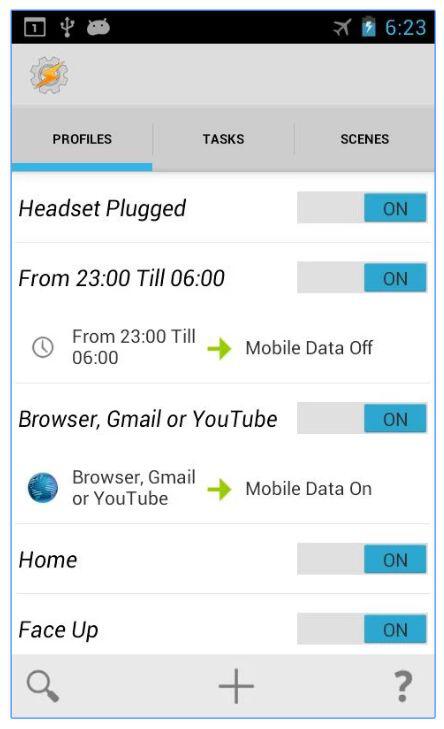
4. Get the latest OS updates
It's really annoying when you know there's an update to your OS but still haven't received it on your phone. It's really a conversation between hardware manufacturers, carriers and Google that decide which phone gets what upgrade.
But you can skip all that and go straight to that upgrade. The Android developer community often gets first dibs on new OS releases, often before carriers release their updates.
Once you have root access you can find the OS version that you want and install it.
5. Get rid of manufacturer bloat
The thing with phones when you first get them is that they are full of branded manufacture bloat. Manufacturers can't just leave the device alone, they have to customize the OS before it lands in your hands.
The problem with this is that manufacturer skins are often ugly and bulky and just not as slick as stock Android. Moreover, they're are the reason why OS updates take so long because the manufacturers are still tinkering away trying to put their stamp on the OS.
You also get a load of apps that you don't necessarily need or use which take up valuable space on your phone.
These apps and skins can't be removed by default but with rooting, you can get rid of all this bloat and go straight Android. Titanium backup is by far the best tool for the job here.
6. Boost your phone's speed or increase its battery life
Another great reason for rooting your phone is to increase your phone's speed or improve the battery. Maybe you're finding your phone is a bit laggy and unresponsive at times, or maybe you can't get through the day without plugging your phone in at some point?
When you root your phone, you have the opportunity to install custom kernels. Kernels enable the OS to talk to the actual hardware. Now some kernels are built for speed, whilst others are built to consume as little power as possible.
Also with apps such as SetCPU, you can overclock and underclock your phone. You might want to overclock it when you're playing an intensive game so it's optimized for performance and you may want to underclock it when the screen is off and the phone is in standby.
You can also use apps such as Greenify which will automatically put apps into hibernation when you're not using them, preventing them from slowing down your device and eating away at the battery.
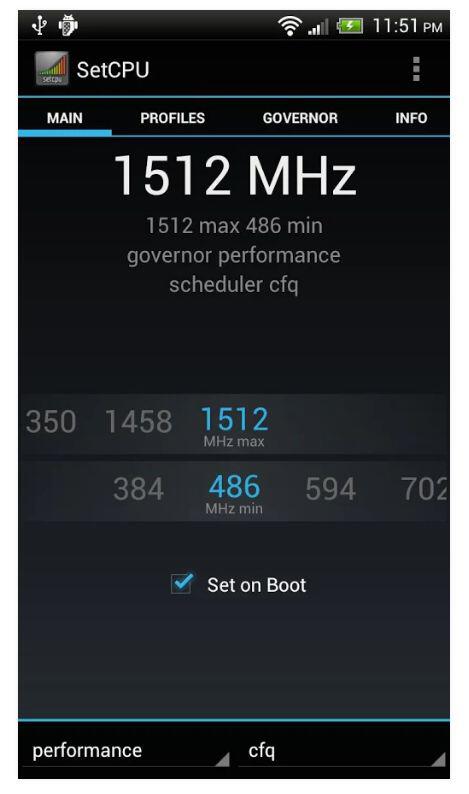
7. Pimp your phone up to the max
When you're rooted you can go crazy with customizing your phone.
You can download custom ROMs which can change the look and feel of your phone dramatically; to the point where it can look nothing like Android at all. You can also customize your keyboard layout with apps such as Keyboard Manager.
You can even customize a ROM with Pimp My ROM which enables you to apply any tweak that you can imagine to your phone. Advantages are faster browsing, longer battery life, improved multitasking and much more.
8. Unlock hidden features
Rooting your phone can unleash a whole load of new features. You can attach PlayStation controllers to your phone and use it to control your games. You can block certain callers from calling at certain times of the day. You can also download apps that aren't available in your country. You can even use your camera as a high-speed camera up to 240 FPS!
9. Enjoy better backups
You can easily back things up on your phone without being rooted, but you're generally restricted to messages, photos, videos and music etc. If you want a much more comprehensive backup of your phone which includes your apps and the data within those apps then you need to grab yourself a copy of Titanium Backup.
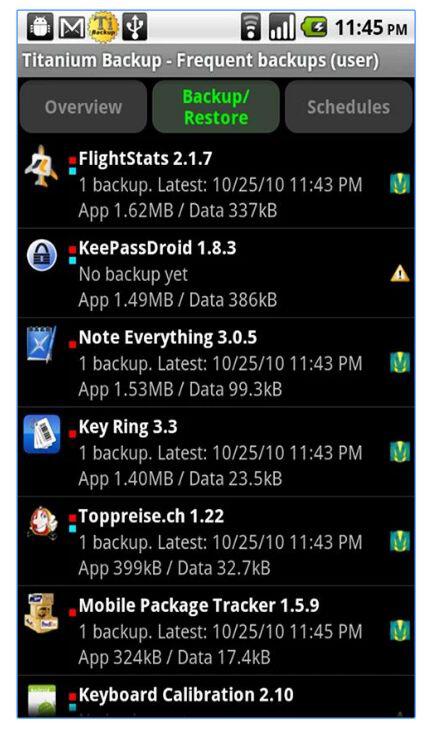
10. Run Linux on your mobile
Although your Android phone is powered by Linux, you can actually install a full fat Linux distribution alongside your existing mobile OS.
Why would you want to do this I hear you ask? Well you could use it as a web server to install web apps onto it. You could even install your favourite tools onto it so you could use as a portable networking troubleshooting or pen-testing device.
11. Block ads from Android app
Ads love em or hate em help to pay the bills here at bonkers about tech but I understand if you don't like them as they can get annoying. If you want to get them removed, then rooting your phone is the best way to go and there are apps such as Adblock Plus to help you do that.
12. Use custom DNS
I've explained DNS in a previous post and mentioned that it can increase your browsing speed. If you want to do this on your mobile, you can use Set DNS which is a custom DNS server app for Android. With this app you can force your connection to use a custom DNS, which should increase you mobile browsing speed.
13. Secure your WiFi connection from hackers
Public WiFi should always be treated with an air of suspicion. Open WiFi networks allow for snooping, the network could be full of compromised machines and the hotspot you are connecting to might not be coffee shop WiFi you think you are connected to.
Luckily, there's an app for that. WiFi Protector is a security app that protects your device from WiFi sniffing attacks, ARP (Address Resolution Protocol) attacks, DOS (Denial of Service) attacks and MITM (Man In The Middle) attacks.
14. Connect your phone to a USB pendrive
Stickmount is an app that allows your to connect your pendrive to your phone and browse the data that's on there – awesome. The app is built with the Nexus in mind, but is known to work with other phones too.
15. Store all your apps on the SD card
Android devices offer you a microSD slot and the Android OS allows you to move some apps over to the external storage to free up space on the phone itself, however not all apps can be moved across. Fear not though, with root access and Link2SD you can move applications to the SD card easily.