I’m pretty sure most people have been in a situation where your friend has full charge on their phone yet you have less than 10%. Sound familiar?
This usually happens (to me anyway) when I need to make an important call and I don’t have my power bank with me.
Well my friends, I have a solution to this desperate situation! The secret is to use a USB On The Go Cable!
Simply follow the steps below and I’ll show you how you can transfer charge from one phone to another.
How To Transfer Charge From One Phone To Another
Step 1
OK so the first thing you have to do is to go and get yourself an “On The Go” (OTG) USB cable.
USB OTG is basically a standard that enables mobile devices to talk to each other by enabling one of your devices to act as a USB master device, which basically means that device will be the boss of the other “slave” devices connected to it.
You can pick USB OTG cables up from most mobile accessory shops or you could just take the easy option and buy an On The Go USB cable from Amazon (#CommissionsEarned).
Once you’ve got yourself a OTG USB cable, grab your standard USB cable that came with one of your smartphones.
Finally you just need two smartphones that support OTG cables, which most do these days.
Step 2
OK so once you’ve got everything together that you need, it’s time to start connecting everything up.
First of all connect the micro-USB end (the smaller end) of the OTG cable to the phone that has the most charge.
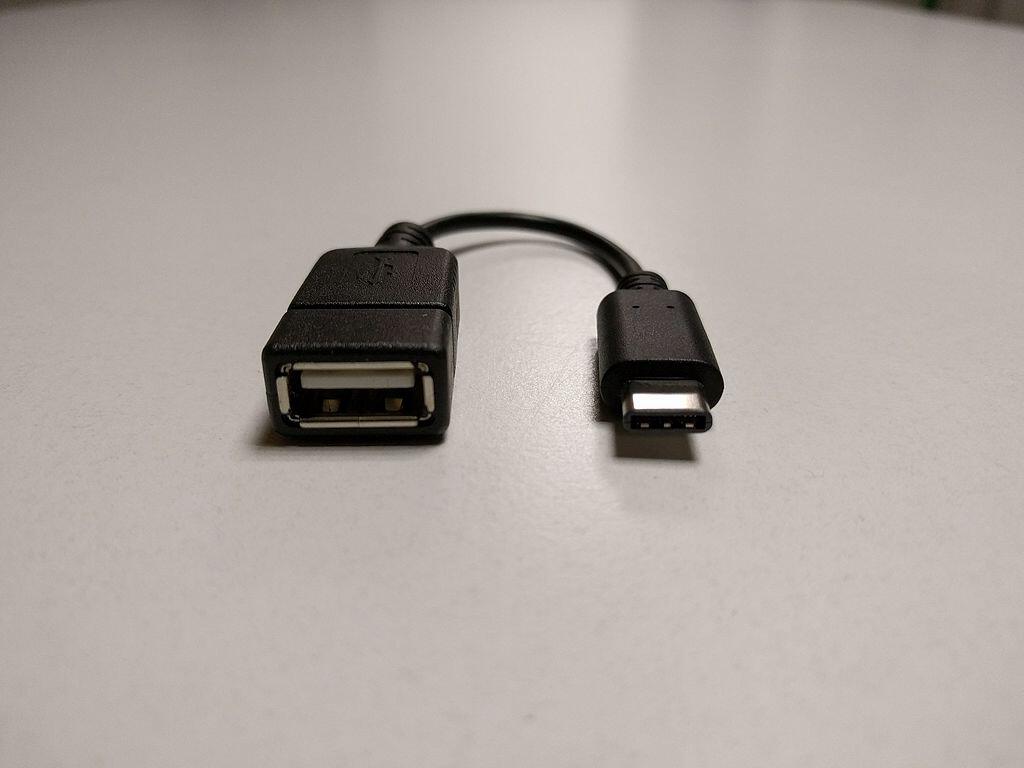
By Rotkaeppchen68 (Own work) [CC BY-SA 4.0], via Wikimedia Commons
Step 3
Next take the USB cable that came with one of the phone’s and connect the larger end of it to the largest end of the OTG cable.
Step 4
Finally, connect the smaller end of the USB cable to the phone you wish to charge, and hey presto, your phone will begin to transfer charge!
This is just one of the things that you can do with an USB OTG. You can use OTG cables to connect a mouse or keyboard to your smartphone – useful if your smartphone screen is broken, or if you prefer to use a full sized keyboard.
You could even make music on your smartphone by connecting a MIDI keyboard or even connect a game controller.
Another popular usage is the ability to connect storage devices to your smartphone such as USB sticks or even external hard drives. This can be good if you wish to play movies or music on your device, but don’t have the capacity available on your smartphone.
Have you got a favourite use for OTG USB cables? Let me know in the comments and don’t forget to share with your friends if you think this has been useful.
Cheers!
